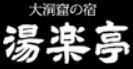important: Please enter check in / check out date for reservation.
Check-in date and check-out date
If you do not select (click) either, please proceed.Please be careful.
Example:For one night stay from February 1, 2020
① Click the reservation date bar to open the calendar.
② Click the check-in date (February 1, 1980).
(3) Click the check-out date (February 2, 1980).
④ Select the number of people.
⑤Click search.
If you do not select (click) either, please proceed.Please be careful.
Example:For one night stay from February 1, 2020
① Click the reservation date bar to open the calendar.
② Click the check-in date (February 1, 1980).
(3) Click the check-out date (February 2, 1980).
④ Select the number of people.
⑤Click search.